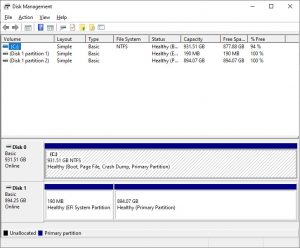My old machine is old, and starting to act flaky, so I built a new one. AMD 3600, Asrock Steel Legend X570 motherboard, NVME M.2 SSD for the main Windows boot drive, second one for Linux Mint boot, new 4TB HDD for bulk storage, decent video card. I also added some older HDDs for storage, and to get things off of them. I get Win10 installed to the M.2 drive, and it works well. I can remote log into it so I can work with it while I start to migrate things over, get it configured properly and install software while also using my old machine, but using just one mouse, keyboard, and monitor. Life is looking pretty good.
But I noticed that my system doesn’t recognize the older HDDs on the system. I look around in the Device Manager and Disk Manager, and while some of the setting looked at little odd, the problem wasn’t obvious an I don’t think I changed anything; I figured I’d sort it out later when I had time.
Sometime after that (days), I couldn’t remote connect – I’m not sure if there was one reboot or ten in between, events. Suddenly I couldn’t get to the new machine. So I plugged in the keyboard, mouse, and monitor to it directly and rebooted.
“Reboot and select proper boot device
or insert Boot Media in selected Boot device and press any key_”
huh. That’s not good.
If I manually tell it to boot into Linux it works fine; my boot order in BIOS is the first NVME drive, then a bootable USB stick, then the second NVME drive with Linux on it.
Long story short, it looks like something got bonked with the drive letters / partitions / volumes / UEFI / GPT / something basic with how Windows recognizes the file system. And the windows install / repair disk said it couldn’t fix it.
So I removed or disconnected all the “optional” drives, so all I have left in it are the two M.2 drives, and tried again. Nadda. Much nadda.
I can use the Win10 install media in troubleshooting and recovery mode to get to a command line window, and I see some things that look interesting when using DiskPart.
When I type “list volumes” I get
Volume ### Ltr Label Fs Type Size Status Info
Volume 0 C NTFS Partition 931 GB Healthy
Volume 1 FAT32 Partition 190 MB Healthy Hidden
Volume 2 D ESD-USB FAT32 Removable 29 GB Healthy
So it doesn’t see the Linux drive volume at all, apparently.
When I type “list disk” I get
Disk ### Status Size Free Dyn Gpt
Disk 0 Online 931 GB 0 B
Disk 1 Online 894 GB 0 B *
Disk 2 Online 29 GB 0 B
So Disk 2 and Volume 2 are the same thing – the 32 BG USB stick. Good. And it looks like disk 0 aligns with volume 0. seems to make sense. But…
If I type “select volume 1” then “list partition”, I get
Partition ### Type Size Offset
* Partition 1 System 190 MB 1024 KB
Partition 2 Unknown 894 GB 191 MB
I may not be a DOS god any more (at one point I actually did do MS-DOS 5 support, as well as Windows support, at MSFT), but something here doesn’t appear to add up.
I try fiddling around with them, and sometimes getting things like “element not found” and what-not. Multiple reboots and attempts. More nothing. Let it sit over night, and then try rebooting one more time off the Win10 install / repair USB, let it try to “fix boot problem. Lo and behold! Success! Some combination of my fiddling and it’s recovery program managed to un-bonk the partitioning system so it’s working again.
But now I have more questions. In windows Disk Management it shows this:
Why does it show two disks (disk 0, and disk 1) when they are both the same? Why doesn’t it show the other NVME m.2 drive? How does this relate to the DiskPart info given above, where the sizes only partially match and the ” * ” isn’t explained, and why does “volume 0” from DiskPart appear to match with Partition 1? Or something like that.
If anyone has some thoughts or explanations, let me know in the comments. If I add drives, I’m almost afraid to see what will happen. If anyone has a good primer source of video to explain how all these would normally be configured, let me know in the comments.